Google Cloud Deployment Manager simplifies provisioning and management in GCP. You can create configurations for the service or application architectures you want and have GCP use those configurations for quick and reliable provisioning of services or applications (called deployments). By adding a deployment configuration to the Commander service catalog, you can use Commander to provision any type of resource that's supported for GCP deployments.
A deployment configuration defines the structure of your deployment, including the type and properties of the resources that are part of the deployment, any templates the configuration should use, and additional subfiles that can be executed to create your final configuration. A deployment configuration includes all information required to provision VM instances and other resources, including networking and security resources.
Deployment configurations have parameters that serve as inputs, such as instance type and database credentials. Deployments can be configured to provide outputs, such as the ID of a deployed instance and the public IP/DNS name of a load balancer.
Specifying parameter values for a deployment configuration isn't yet supported. All parameter values must be specified in the configuration itself.
Commander displays all of a deployment's resources on its Resources tab.
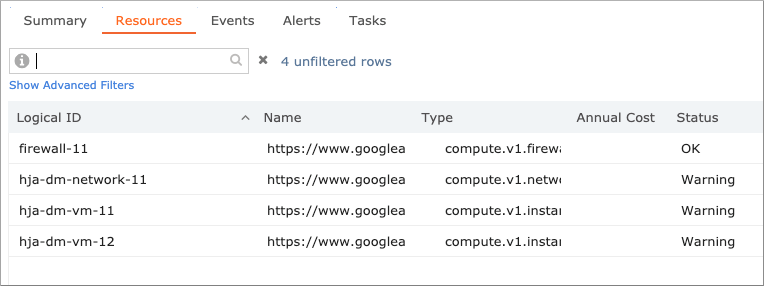
The deployment's status and any associated errors and warnings are displayed on the Summary tab. To view detailed errors and warnings from GCP, click the View All link next to the Errors property on the Summary tab.
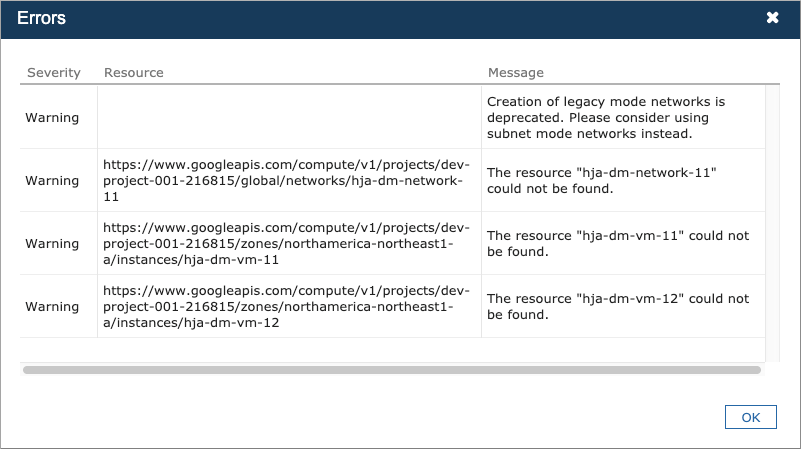
Costs for deployment configurations
As the cost of a GCP deployment configuration can't be determined until the deployment is created, you must provide an estimated Annual Deployment Cost in the service catalog and select a currency. This cost provides an estimate of the deployment's cost at request time.
Once the deployment is created, its base cost is determined by adding the total cost of the deployment's VM resources. The resource cost is subtracted from the Annual Deployment Cost, and the remainder is assigned to a custom attribute called "Additional Costs". The Additional Costs custom attribute captures the cost of all resources in this deployment that aren't directly managed by Commander.
For example, let's say you enter an Annual Deployment Cost of 500 USD in the service catalog. Once the deployment is requested and provisioned, Commander calculates an annual cost of 332 USD for VMs in this deployment. The Additional Costs for this deployment, therefore, are 500 USD - 332 USD = 168 USD.
If you determine that 168 USD isn't an accurate cost for the remaining resources in this deployment, you can navigate to the deployment and set a value for the custom attribute. You can also adjust the value for Annual Deployment Cost in the service catalog so that future deployments have a more accurate total cost.
Troubleshooting costing for deployments
If the Additional Costs property for a deployment provisioned by Commander has a value of 0, this means that the costs for the supported resources exceeded the value you entered for Annual Deployment Cost. In this case, you should navigate to the deployment and set a value for the custom attribute. You should also adjust the value for Annual Deployment Cost in the service catalog so that future deployments have a more accurate total cost.
Deployment ownership in the Service Portal
If a Service Portal user owns a deployment but doesn't own all of the VMs in the deployment, the unowned VMs are displayed as unsupported resources. Unsupported resources are displayed in the Resources table for the deployment, but the VM name can't be clicked to access its details, and an icon isn't displayed in the Type column.
