Commander has the ability to create a full audit trail for all change and configuration management tracking. All changes to the underlying public and private cloud resources under management are stored, including the type of change, the date/time, and the user who initiated the change. You can use the complete filter set to search for events related to change and configuration management. For more information, see Search Cloud Data. These searches can be saved and scheduled. For more information, see Run and Schedule Saved Searches.
Here’s an example of a search for all instance type modifications done for the last 30 days:
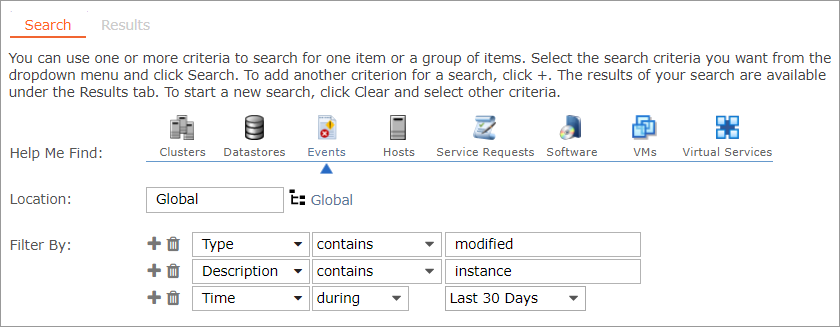
Here's an example of a search for all power state modifications occurring in the past 7 days:
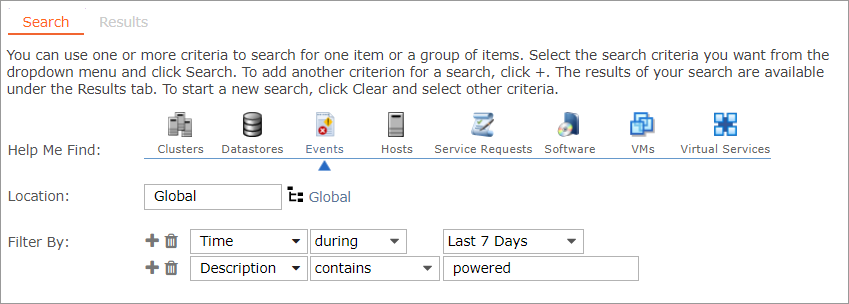
The audit trail is stored by default for 12 months. You can purge the search history using the wizard in Configuration > System > Maintenance tab. For more information see Commander Database Maintenance.
Search for events
You can search for events using the complete filter set.
Access: | Tools > Search |
Available to: | All Access Rights Levels |
- With the Help Me Find selector, click Events.
- In the Location field, make sure that the value is set to Global.
- Use the Filter By fields to enter your search criteria.
- Click Search.
The search results are displayed on the Results tab.
